yumを使ってcerbotをインストールします。
yum --enablerepo=epel -y install certbot
サーバー証明書の作成を作成します。mail.astermark.comは発行したいドメイン、mailuser@astermark.comは管理用メールアドレスです。
certbot certonly --standalone -d mail.astermark.com -m mailuser@astermark.com --agree-tos
証明書を確認します。
ls /etc/letsencrypt/live/mail.astermark.com/README cert.pem chain.pem fullchain.pem privkey.pem
crontabを編集してpostfix 証明書の更新コマンド定期実行を設定します。
vi /etc/crontab
00 04 * * * root /usr/bin/certbot renew --post-hook "systemctl restart postfix && systemctl restart dovecot"


コメント