yumを使ってNTPをインストールします。
yum -y install ntp
インストールが完了したらNTPの設定を行います。
NTPの設定はntp.confファイルで行います。
vi /etc/ntp.conf
# Permit time synchronization with our time source, but do not # permit the source to query or modify the service on this system. # 下の2行はすべてのNTP通信を拒否 restrict default kod nomodify notrap nopeer noquery restrict -6 default kod nomodify notrap nopeer noquery # Permit all access over the loopback interface. This could # be tightened as well, but to do so would effect some of # the administrative functions. # 127.0.0.1とのNTP通信を許可 restrict 127.0.0.1 restrict -6 ::1 # Hosts on local network are less restricted. #restrict 192.168.1.0 mask 255.255.255.0 nomodify notrap # ローカルネットワーク内からの時刻同期を許可する場合は追記 restrict 192.168.0.0 mask 255.255.255.0 nomodify notrap # Use public servers from the pool.ntp.org project. # Please consider joining the pool (http://www.pool.ntp.org/join.html). ### 同期を行うNTPサーバーを変更する # server 0.centos.pool.ntp.org # server 1.centos.pool.ntp.org # server 2.centos.pool.ntp.org server ntp1.jst.mfeed.ad.jp server ntp2.jst.mfeed.ad.jp server ntp3.jst.mfeed.ad.jp

コメント